Edit person details
In Organized, you can add and manage details for each publisher. Editing this information is quite easy, since the page looks exactly like Add person page. In order to not duplicate the same information on this page, we encourage you to read that page to learn about all the information that can be entered, viewed and edited on Edit person page.
There are still info and actions available only on the Edit person page:
Assignment history
The main difference between the "Add person" and "Edit person" pages is that on the "Edit person" page, you can view the assignments history of a person. This is because, at the time of adding a person, they do not have any meeting assignments history to display.
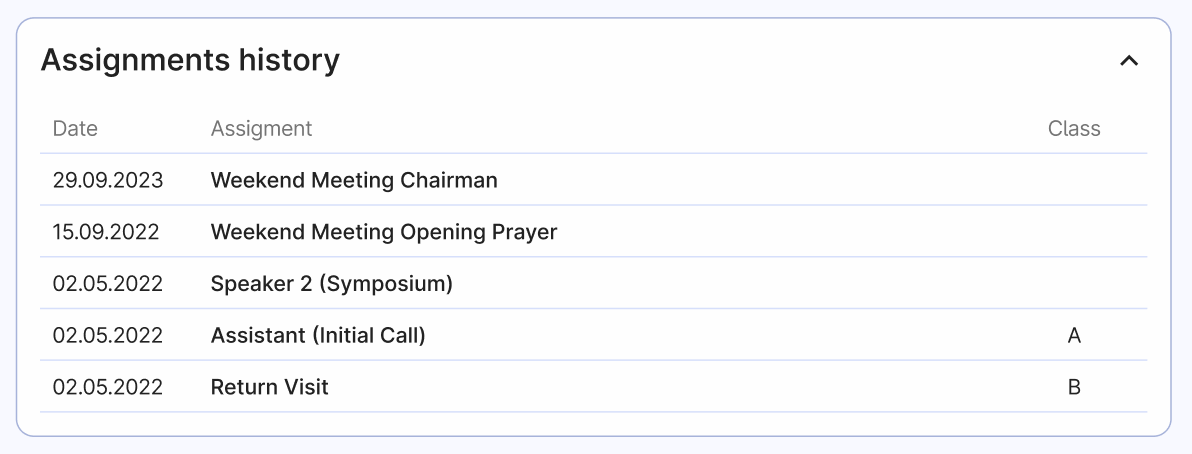
Other than that, you can view and edit all the same info as while adding a person record: Basic info, Assignments, Spiritual status, Enrollments, Privileges, Time away and Emergency contacts.
Disqualify
This button marks a person as ineligible to receive meeting assignments until they are re-qualified by clicking the "Re-qualify" button on their page.
Disqualifying a person is not the same as removing them from the congregation. This feature is used to temporarily disable a person from receiving assignments for a certain period of time.