Import from .epub file
Importing meeting materials from jw.org is simple and fast with Organized! On the "Meeting material" card, click the Import from .epub file button.
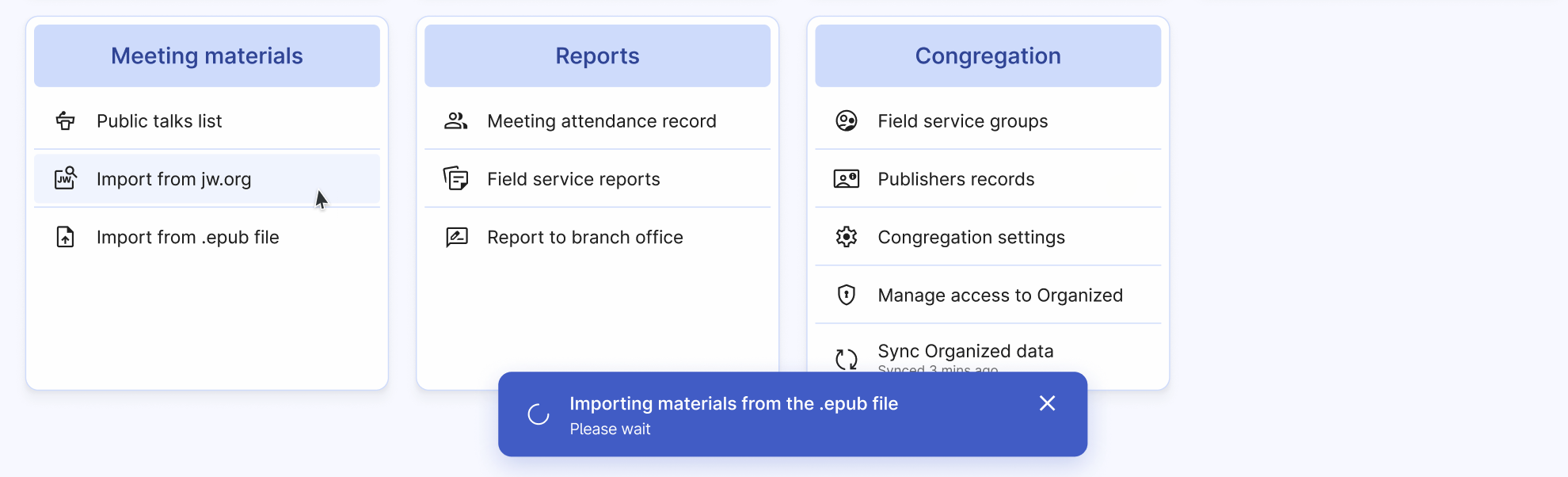
The import will be completed in a few seconds.
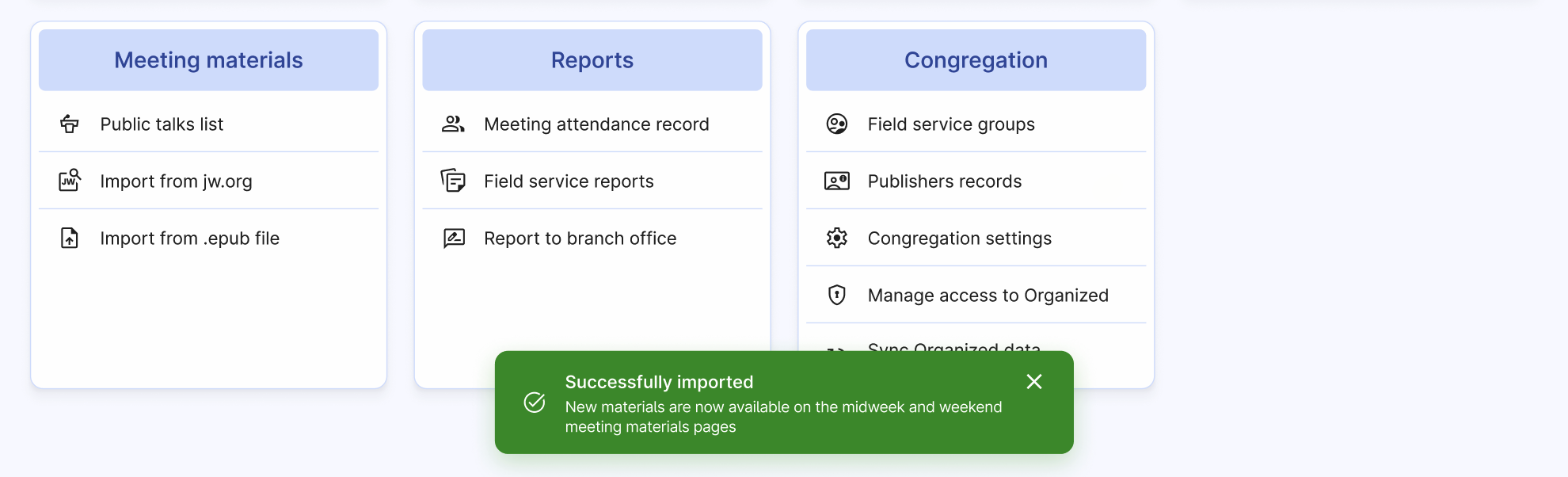
The imported meeting materials language matches your Congregation settings import language setting. So, if you're getting wrong language materials imported, please check out the settings on that page.
If you get a "Selected .epub could not be imported" error
To avoid this error, please make sure that the language settings for importing meeting materials match the language of the .epub file and try again.